【2006.03.16】-一个老外的CCIE回忆录——CCIE#15953——Jon
更新时间:2016年06月30日 作者:spoto
Hello -
Long time lurker, not often poster. Wanted to post to say thank you and hopefully provide a nice story like the many that I enjoyed reading sometimes which were just as helpful for encouragement as the technical advice on here was for practical. Sorry for the ramble, I'm still very tired.
Was studying for my CCIE, and passed written 5 years back. After taking a job at an ISP and moving accross the counry gave it up due to lack of equipment and wanting to focus on my new role. Less than a year ago got back on the horse and passed my written in August. Started rigourous lab study in November after getting some equipment together and purchasing the Netmaster DoIT V2 practice labs. These were very helpful for pointing out technologies I needed to get further involved in (usual suspects: QoS, Multicast, IPv6, Security) as my experience was mostly SP Routing. I read and reread many books both five years back and recently that were critical to understanding topics, all of which are CiscoPress:
Routing TCP/IP Volume 1 & 2 (mostly found V1 useful)
CCIE Practical Studies (only found partially useful, but then again didn't actually do the labs in here so I'm not best source)
Cisco QOS Exam Certification Guide (new version of DQOS, very helpful)
Developing IP Multicast Networks Vol 1 (great, but dated: Beau, how about a V2?)
Implementing Cisco IPv6 Networks
I also read almost every configuration guide on all Blueprint topics in the 12.4/12.2(25)SEE docs for the routers and switches on the lab and I will spend most of the next week finding them all laying around my house. I also surfed to these topics manually whenever I got stuck on a requirement in one of the NMC labs, and having never tried to use the search function was not overly impacted by the email when it came saying it was broken.
Tips on the actual lab:
1. Know your basics and use the published blueprint to evaluate yourself.
2. Practice drawing (I am not artistic and this made my life hard).
3. Don't eat a lot at lunch, use the time to think through your problems and strategize about remaining time, sometimes it's easier to think without the computer staring back at you.
4. Check and double check work. In the last 45 minutes I found several goofs in my work, referencing things by wrong name, configuring requirements on the wrong router. Whenever I read this ** someone else, I ignore it thinking it never happens to me, but under the gun of the lab it did. I also realized on the flight home that I totally forgot to configure a 3 point requirement and was beating myself up until the email came. Use the often mentioned TCL reachability tests.
5. Do what the exam asks, no more, no less. Ask the proctor when something is unclear about what fork to take (if you don't know see the roads, this is more your issue) needed, that's what they are for.
6. Relax on exam day, if you are overly anxious to pass during the exam, this will work against you. I just (tried) to treat it like one of the NMC practice labs...
7. Your exam is graded by someone else (see point 5), so results may take longer than some people here mentioned, mine took 12 hours.
Good luck to all,
-Jon
#15953
Long time lurker, not often poster. Wanted to post to say thank you and hopefully provide a nice story like the many that I enjoyed reading sometimes which were just as helpful for encouragement as the technical advice on here was for practical. Sorry for the ramble, I'm still very tired.
Was studying for my CCIE, and passed written 5 years back. After taking a job at an ISP and moving accross the counry gave it up due to lack of equipment and wanting to focus on my new role. Less than a year ago got back on the horse and passed my written in August. Started rigourous lab study in November after getting some equipment together and purchasing the Netmaster DoIT V2 practice labs. These were very helpful for pointing out technologies I needed to get further involved in (usual suspects: QoS, Multicast, IPv6, Security) as my experience was mostly SP Routing. I read and reread many books both five years back and recently that were critical to understanding topics, all of which are CiscoPress:
Routing TCP/IP Volume 1 & 2 (mostly found V1 useful)
CCIE Practical Studies (only found partially useful, but then again didn't actually do the labs in here so I'm not best source)
Cisco QOS Exam Certification Guide (new version of DQOS, very helpful)
Developing IP Multicast Networks Vol 1 (great, but dated: Beau, how about a V2?)
Implementing Cisco IPv6 Networks
I also read almost every configuration guide on all Blueprint topics in the 12.4/12.2(25)SEE docs for the routers and switches on the lab and I will spend most of the next week finding them all laying around my house. I also surfed to these topics manually whenever I got stuck on a requirement in one of the NMC labs, and having never tried to use the search function was not overly impacted by the email when it came saying it was broken.
Tips on the actual lab:
1. Know your basics and use the published blueprint to evaluate yourself.
2. Practice drawing (I am not artistic and this made my life hard).
3. Don't eat a lot at lunch, use the time to think through your problems and strategize about remaining time, sometimes it's easier to think without the computer staring back at you.
4. Check and double check work. In the last 45 minutes I found several goofs in my work, referencing things by wrong name, configuring requirements on the wrong router. Whenever I read this ** someone else, I ignore it thinking it never happens to me, but under the gun of the lab it did. I also realized on the flight home that I totally forgot to configure a 3 point requirement and was beating myself up until the email came. Use the often mentioned TCL reachability tests.
5. Do what the exam asks, no more, no less. Ask the proctor when something is unclear about what fork to take (if you don't know see the roads, this is more your issue) needed, that's what they are for.
6. Relax on exam day, if you are overly anxious to pass during the exam, this will work against you. I just (tried) to treat it like one of the NMC practice labs...
7. Your exam is graded by someone else (see point 5), so results may take longer than some people here mentioned, mine took 12 hours.
Good luck to all,
-Jon
#15953
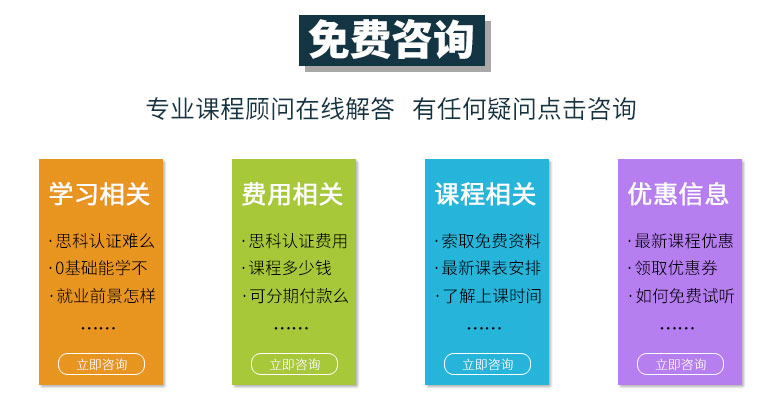
相关资讯





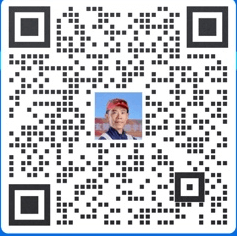
 闽公网安备 35012102500533号
闽公网安备 35012102500533号